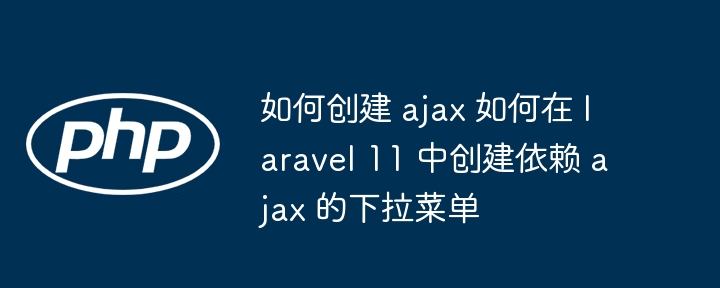
在本教程中,我将教您如何在 laravel 11 应用程序中创建依赖于 ajax 的下拉菜单。我们将在 laravel 11 中为国家、州和城市选择创建动态依赖下拉菜单。
什么是依赖下拉菜单?
从属下拉菜单是一种菜单类型,其中一个下拉菜单中的可用选项取决于另一个下拉菜单中所做的选择。例如,如果您在第一个下拉列表中选择“水果”,则第二个下拉列表中的选项可能是“苹果”、“香蕉”和“橙子”。但如果您在第一个下拉列表中选择“蔬菜”,第二个下拉列表中的选项可能会更改为“胡萝卜”、“西兰花”和“番茄”。你可以学习 laravel 11 生成和读取 sitemap xml 文件教程
在此示例中,我们将为国家/地区、州/省和城市创建表。然后我们将使用数据库播种器向这些表添加一些虚拟数据。之后,我们将创建一个包含国家、州和城市三个选择框的表单。当用户选择一个国家/地区时,州选择框将根据所选国家/地区进行填充。然后,在用户选择一个州后,城市选择框将根据所选州进行填充。那么,让我们看看动态依赖下拉菜单的简单分步代码。
如何在 laravel 11 中创建依赖于 ajax 的下拉菜单的步骤?
第 1 步:安装 laravel 11
首先,我们需要使用下面的命令获得一个新的 laravel 11 版本应用程序,因为我们是从头开始。因此,打开终端或命令提示符并运行以下命令:
composer create-project laravel/laravel ajax-dependent-dropdown cd ajax-dependent-dropdown
您可以阅读 laravel 11 教程中如何使用 summernote 进行图像上传
第 2 步:创建迁移
在此步骤中,我们将为国家、州和城市表创建迁移。因此,让我们运行以下命令来创建表。
php artisan make:migration create_countries_states_cities_tables
接下来,只需更新迁移文件中的以下代码即可。
database/migrations/create_countries_states_cities_tables.php
<?php use Illuminate/Database/Migrations/Migration;
use Illuminate/Database/Schema/Blueprint;
use Illuminate/Support/Facades/Schema;
return new class extends Migration
{
/**
* Run the migrations.
*
* @return void
*/
public function up(): void
{
Schema::create('countries', function (Blueprint $table) {
$table->id();
$table->string('name');
$table->timestamps();
});
Schema::create('states', function (Blueprint $table) {
$table->id();
$table->string('name');
$table->integer('country_id');
$table->timestamps();
});
Schema::create('cities', function (Blueprint $table) {
$table->id();
$table->string('name');
$table->integer('state_id');
$table->timestamps();
});
}
/**
* Reverse the migrations.
*
* @return void
*/
public function down(): void
{
Schema::dropIfExists('countries');
Schema::dropIfExists('states');
Schema::dropIfExists('cities');
}
};
阅读更多
以上就是如何创建 ajax 如何在 laravel 11 中创建依赖 ajax 的下拉菜单的详细内容,更多请关注php中文网其它相关文章!