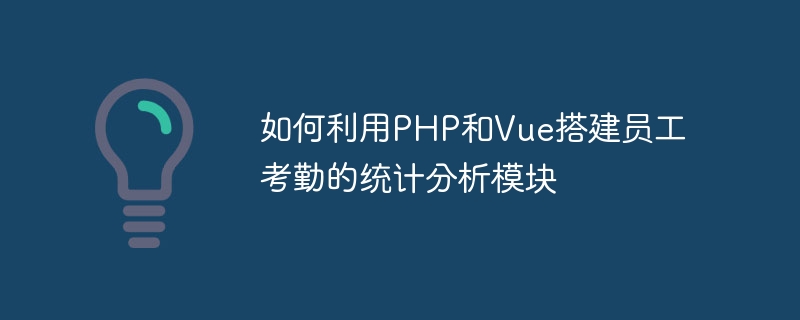
如何利用PHP和Vue搭建员工考勤的统计分析模块
考勤管理对于企业来说是非常重要的一环,它能够帮助企业实时掌握员工的工作情况和出勤状态。在现代化的企业管理中,利用数据分析来评估员工的考勤情况是一种常见的做法。本文将介绍如何利用PHP和Vue搭建一个简单实用的员工考勤的统计分析模块,以帮助企业更加高效地管理员工出勤情况。
首先,我们需要准备好开发环境,包括PHP和Vue的安装。确保我们已经安装了PHP以及PHP相关的扩展和工具,并且安装了Node.js以及Vue的脚手架工具Vue CLI。
接下来,我们开始搭建员工考勤的统计分析模块。首先,我们需要创建一个MySQL数据库表格来存储员工的考勤记录。表格的结构如下:
CREATE TABLE attendance (
id INT(11) UNSIGNED AUTO_INCREMENT PRIMARY KEY,
employee_id INT(11) NOT NULL,
attendance_date DATE NOT NULL,
attendance_status ENUM('Present', 'Late', 'Absent') NOT NULL
);
在PHP中,我们可以使用PDO来连接数据库和进行数据操作。下面是一个简单的PHP代码示例,用于查询某个月份的员工考勤统计。
<?php
// 数据库连接信息
$servername = "localhost";
$username = "root";
$password = "password";
$dbname = "attendance";
// 建立数据库连接
$conn = new PDO("mysql:host=$servername;dbname=$dbname", $username, $password);
// 查询某个月份的考勤统计
$month = $_GET['month'];
$sql = "SELECT employee_id, COUNT(*) AS total_attendance,
SUM(CASE WHEN attendance_status = 'Present' THEN 1 ELSE 0 END) AS total_present,
SUM(CASE WHEN attendance_status = 'Late' THEN 1 ELSE 0 END) AS total_late,
SUM(CASE WHEN attendance_status = 'Absent' THEN 1 ELSE 0 END) AS total_absent
FROM attendance WHERE DATE_FORMAT(attendance_date, '%Y-%m') = :month GROUP BY employee_id";
$stmt = $conn->prepare($sql);
$stmt->bindParam(':month', $month);
$stmt->execute();
$results = $stmt->fetchAll(PDO::FETCH_ASSOC);
// 将结果转换为JSON格式返回给前端
echo json_encode($results);
?>
接下来,我们需要创建一个Vue组件来显示员工考勤的统计数据。下面是一个简单的Vue组件示例,用于展示某个月份的员工考勤统计:
<template>
<div>
<h2>{{ month }} 考勤统计</h2>
<table>
<thead>
<tr>
<th>员工ID</th>
<th>总出勤天数</th>
<th>正常出勤天数</th>
<th>迟到天数</th>
<th>旷工天数</th>
</tr>
</thead>
<tbody>
<tr v-for="record in attendanceRecords" :key="record.employee_id">
<td>{{ record.employee_id }}</td>
<td>{{ record.total_attendance }}</td>
<td>{{ record.total_present }}</td>
<td>{{ record.total_late }}</td>
<td>{{ record.total_absent }}</td>
</tr>
</tbody>
</table>
</div>
</template>
<script>
export default {
data() {
return {
month: '2021-01',
attendanceRecords: []
};
},
mounted() {
this.fetchAttendanceData(this.month);
},
methods: {
fetchAttendanceData(month) {
fetch(`/api/attendance.php?month=${month}`)
.then(response => response.json())
.then(data => {
this.attendanceRecords = data;
})
.catch(error => {
console.error(error);
});
}
}
}
</script>
以上代码示例中,我们使用了Vue的生命周期钩子函数mounted来在组件加载时调用fetchAttendanceData方法来获取考勤数据。在fetchAttendanceData方法中,我们使用了Fetch API发送一个GET请求到PHP的后端接口来获取数据,并将获取到的数据赋值给attendanceRecords以供页面渲染。
我们在上述代码中使用了一个名为attendance.php的PHP文件作为后端接口,负责查询数据库并返回数据。在实际项目中,我们可以使用路由器(如Laravel或Symfony)来构建更完整的后端API。
最后,我们只需将这个Vue组件添加到页面中即可:
<template>
<div>
<h1>员工考勤统计</h1>
<attendance-statistics></attendance-statistics>
</div>
</template>
<script>
import AttendanceStatistics from './components/AttendanceStatistics.vue';
export default {
components: {
AttendanceStatistics
}
}
</script>
通过以上步骤,我们成功地搭建了一个简单实用的员工考勤的统计分析模块。在实际使用中,我们可以根据需求对该模块进行扩展和优化,例如添加筛选条件、导出报表等功能。
总结来说,利用PHP和Vue搭建员工考勤的统计分析模块可以帮助企业更好地管理员工考勤情况。通过PHP与MySQL的搭配以及Vue的灵活性,我们可以方便地实现数据的查询、展示和分析,从而为企业的管理决策提供依据和参考。
以上就是如何利用PHP和Vue搭建员工考勤的统计分析模块的详细内容,更多请关注php中文网其它相关文章!