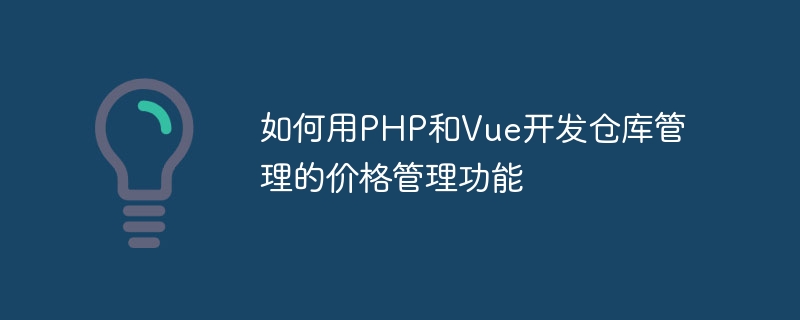
如何用PHP和Vue开发仓库管理的价格管理功能
在现代物流仓储管理中,价格管理是一项至关重要的功能。它可以帮助仓库管理员和物流人员准确管理库存物品的定价信息,以便对货物进行合理定价和利润控制。本文将介绍如何使用PHP和Vue开发仓库管理系统中的价格管理功能,并提供具体的代码示例。
一、准备工作
在开始之前,确保你已经安装了PHP和Vue的开发环境。你可以使用任何喜欢的代码编辑器来编写代码。
二、创建数据库表
首先,我们需要创建一个数据库表来存储价格信息。假设我们的表名为prices,包含以下字段:
id:价格记录的唯一标识符,自增类型product_name:产品名称,字符串类型price:价格,浮点数类型created_at:记录创建时间,日期时间类型updated_at:记录更新时间,日期时间类型
你可以使用以下SQL语句创建数据库表:
CREATE TABLE `prices` ( `id` INT(11) UNSIGNED NOT NULL AUTO_INCREMENT, `product_name` VARCHAR(255) NOT NULL, `price` FLOAT NOT NULL, `created_at` TIMESTAMP DEFAULT CURRENT_TIMESTAMP, `updated_at` TIMESTAMP DEFAULT CURRENT_TIMESTAMP ON UPDATE CURRENT_TIMESTAMP, PRIMARY KEY (`id`) ) ENGINE=INNODB;
三、编写后端接口
接下来,我们需要使用PHP编写后端接口来处理价格管理功能。创建一个PHP文件price.php,添加以下代码:
<?php
header('Content-Type: application/json');
// 连接数据库
$servername = "localhost";
$username = "root";
$password = "password";
$dbname = "your_database_name";
$conn = new mysqli($servername, $username, $password, $dbname);
if ($conn->connect_error) {
die("Connection failed: " . $conn->connect_error);
}
// 获取所有价格记录
if ($_SERVER['REQUEST_METHOD'] === 'GET') {
$sql = "SELECT * FROM `prices`";
$result = $conn->query($sql);
if ($result->num_rows > 0) {
$prices = [];
while ($row = $result->fetch_assoc()) {
$prices[] = $row;
}
echo json_encode($prices);
} else {
echo "[]";
}
}
// 添加价格记录
if ($_SERVER['REQUEST_METHOD'] === 'POST') {
$product_name = $_POST['product_name'];
$price = $_POST['price'];
$sql = "INSERT INTO `prices` (`product_name`, `price`) VALUES ('$product_name', '$price')";
if ($conn->query($sql) === TRUE) {
echo "Price record created successfully";
} else {
echo "Error: " . $sql . "<br>" . $conn->error;
}
}
// 更新价格记录
if ($_SERVER['REQUEST_METHOD'] === 'PUT') {
parse_str(file_get_contents("php://input"), $put_vars);
$id = $put_vars['id'];
$product_name = $put_vars['product_name'];
$price = $put_vars['price'];
$sql = "UPDATE `prices` SET `product_name`='$product_name', `price`='$price', `updated_at`=CURRENT_TIMESTAMP WHERE `id`='$id'";
if ($conn->query($sql) === TRUE) {
echo "Price record updated successfully";
} else {
echo "Error: " . $sql . "<br>" . $conn->error;
}
}
// 删除价格记录
if ($_SERVER['REQUEST_METHOD'] === 'DELETE') {
parse_str(file_get_contents("php://input"), $delete_vars);
$id = $delete_vars['id'];
$sql = "DELETE FROM `prices` WHERE `id`='$id'";
if ($conn->query($sql) === TRUE) {
echo "Price record deleted successfully";
} else {
echo "Error: " . $sql . "<br>" . $conn->error;
}
}
$conn->close();
?>
确保将your_database_name替换为你的数据库名,并根据需要修改数据库连接信息。
四、编写前端页面
我们将使用Vue来编写前端页面。创建一个HTML文件index.html,添加以下代码:
<!DOCTYPE html>
<html>
<head>
<title>价格管理</title>
<script src="https://cdn.jsdelivr.net/npm/vue/dist/vue.js"></script>
<script src="https://cdn.jsdelivr.net/npm/axios/dist/axios.min.js"></script>
</head>
<body>
<div id="app">
<h1>价格管理</h1>
<form @submit.prevent="addPrice">
<input type="text" placeholder="产品名称" v-model="newPrice.product_name" required>
<input type="number" step="0.01" placeholder="价格" v-model="newPrice.price" required>
<button type="submit">添加</button>
</form>
<table>
<thead>
<tr>
<th>产品名称</th>
<th>价格</th>
<th>操作</th>
</tr>
</thead>
<tbody>
<tr v-for="price in prices" :key="price.id">
<td>{{ price.product_name }}</td>
<td>{{ price.price }}</td>
<td>
<button @click="editPrice(price)">编辑</button>
<button @click="deletePrice(price)">删除</button>
</td>
</tr>
</tbody>
</table>
</div>
<script>
new Vue({
el: '#app',
data: {
prices: [],
newPrice: {
product_name: '',
price: ''
},
editPrice: {
id: '',
product_name: '',
price: ''
}
},
created: function() {
this.getPrices();
},
methods: {
getPrices: function() {
axios.get('price.php')
.then(function(response) {
this.prices = response.data;
}.bind(this))
.catch(function(error) {
console.log(error);
});
},
addPrice: function() {
axios.post('price.php', this.newPrice)
.then(function(response) {
console.log(response.data);
this.getPrices();
this.newPrice.product_name = '';
this.newPrice.price = '';
}.bind(this))
.catch(function(error) {
console.log(error);
});
},
editPrice: function(price) {
this.editPrice.id = price.id;
this.editPrice.product_name = price.product_name;
this.editPrice.price = price.price;
},
updatePrice: function() {
axios.put('price.php', this.editPrice)
.then(function(response) {
console.log(response.data);
this.getPrices();
this.editPrice.id = '';
this.editPrice.product_name = '';
this.editPrice.price = '';
}.bind(this))
.catch(function(error) {
console.log(error);
});
},
deletePrice: function(price) {
axios.delete('price.php', { data: price })
.then(function(response) {
console.log(response.data);
this.getPrices();
}.bind(this))
.catch(function(error) {
console.log(error);
});
}
}
});
</script>
</body>
</html>
五、运行项目
将price.php和index.html文件放入你的服务器的网站目录中,并启动服务器。然后打开浏览器访问index.html,你将看到一个简单的价格管理页面。
在页面上,你可以输入产品名称和价格,点击添加按钮来添加新的价格记录。点击编辑按钮可以修改价格记录的信息。点击删除按钮可以删除价格记录。
六、总结
在这篇文章中,我们使用PHP和Vue开发了一个简单的仓库管理系统中的价格管理功能。通过这个功能,仓库管理员可以方便地管理产品的定价信息,并实现合理定价和利润控制。通过对后端接口和前端页面的编写,我们展示了如何使用PHP和Vue来实现这个功能,并提供了详细的代码示例。希望这篇文章对你有帮助!
以上就是如何用PHP和Vue开发仓库管理的价格管理功能的详细内容,更多请关注php中文网其它相关文章!