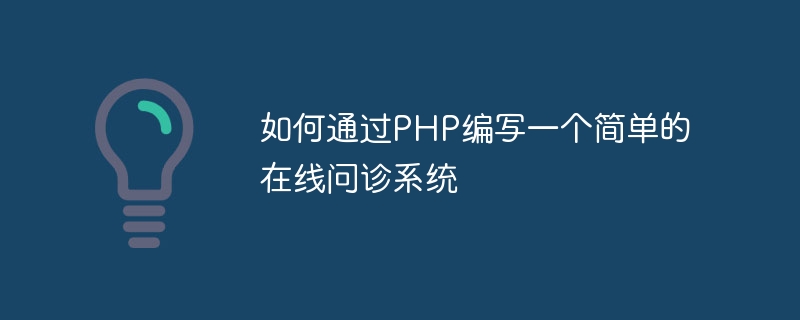
如何通过PHP编写一个简单的在线问诊系统
随着互联网技术的不断发展,越来越多的医疗服务开始向线上转移。在线问诊系统作为其中的一种形式,给予了患者和医生一个更加便捷和高效的交流方式。本文将介绍如何通过PHP编写一个简单的在线问诊系统,并提供具体的代码示例。
-
开发环境准备
在开始开发之前,我们需要准备好相应的开发环境。首先,需要一台搭载PHP解释器的服务器,推荐使用Apache或Nginx作为Web服务器。其次,我们需要安装MySQL作为数据库,用于存储患者和医生的信息以及问诊记录。最后,我们需要一个代码编辑器,推荐使用Sublime Text或Visual Studio Code。
-
创建数据库
在MySQL中创建一个名为”online_consultation”的数据库,并创建以下三个表:
- patients:用于存储患者的信息,包括姓名、年龄、性别等。
- doctors:用于存储医生的信息,包括姓名、职称、擅长领域等。
- consultations:用于存储问诊记录,包括患者ID、医生ID、问诊时间、问诊内容等。
下面是创建表的SQL示例代码:
CREATE TABLE patients ( id INT(11) AUTO_INCREMENT PRIMARY KEY, name VARCHAR(50) NOT NULL, age INT(3) NOT NULL, gender ENUM('male', 'female') NOT NULL ); CREATE TABLE doctors ( id INT(11) AUTO_INCREMENT PRIMARY KEY, name VARCHAR(50) NOT NULL, title VARCHAR(50) NOT NULL, specialty VARCHAR(100) NOT NULL ); CREATE TABLE consultations ( id INT(11) AUTO_INCREMENT PRIMARY KEY, patient_id INT(11) NOT NULL, doctor_id INT(11) NOT NULL, consultation_time DATETIME NOT NULL, content TEXT NOT NULL );登录后复制 -
编写PHP代码
首先,创建一个名为”index.php”的文件作为系统的入口文件。在该文件中,我们可以添加一些公共的HTML和CSS代码,用于美化页面。
<!DOCTYPE html> <html> <head> <title>在线问诊系统</title> <style> /* 添加一些自定义的样式 */ </style> </head> <body> <h1>在线问诊系统</h1> <!-- 页面内容 --> </body> </html>登录后复制接下来,我们编写PHP代码来实现问诊系统的核心功能。这里以患者的注册和预约问诊为例。
<?php // 数据库连接配置 $host = 'localhost'; $username = 'root'; $password = 'password'; $database = 'online_consultation'; try { // 连接数据库 $conn = new PDO("mysql:host=$host;dbname=$database", $username, $password); $conn->setAttribute(PDO::ATTR_ERRMODE, PDO::ERRMODE_EXCEPTION); // 患者注册 if ($_SERVER['REQUEST_METHOD'] === 'POST' && !empty($_POST['patient_name']) && !empty($_POST['patient_age']) && !empty($_POST['patient_gender'])) { $name = $_POST['patient_name']; $age = $_POST['patient_age']; $gender = $_POST['patient_gender']; $stmt = $conn->prepare("INSERT INTO patients (name, age, gender) VALUES (:name, :age, :gender)"); $stmt->bindParam(':name', $name); $stmt->bindParam(':age', $age); $stmt->bindParam(':gender', $gender); $stmt->execute(); } // 患者预约问诊 if ($_SERVER['REQUEST_METHOD'] === 'POST' && !empty($_POST['doctor_id']) && !empty($_POST['patient_id']) && !empty($_POST['consultation_time']) && !empty($_POST['content'])) { $doctorId = $_POST['doctor_id']; $patientId = $_POST['patient_id']; $consultationTime = $_POST['consultation_time']; $content = $_POST['content']; $stmt = $conn->prepare("INSERT INTO consultations (patient_id, doctor_id, consultation_time, content) VALUES (:patient_id, :doctor_id, :consultation_time, :content)"); $stmt->bindParam(':patient_id', $patientId); $stmt->bindParam(':doctor_id', $doctorId); $stmt->bindParam(':consultation_time', $consultationTime); $stmt->bindParam(':content', $content); $stmt->execute(); } } catch(PDOException $e) { echo "数据库连接失败: " . $e->getMessage(); } ?>登录后复制 -
创建前端页面
在”index.php”文件中,我们可以添加一些前端页面来与用户进行交互。比如,可以添加一个患者注册的表单和一个预约问诊的表单。
<h2>患者注册</h2> <form method="POST" action=""> <input type="text" name="patient_name" placeholder="姓名" required> <input type="number" name="patient_age" placeholder="年龄" required> <select name="patient_gender" required> <option value="male">男</option> <option value="female">女</option> </select> <button type="submit">注册</button> </form> <h2>预约问诊</h2> <form method="POST" action=""> <input type="number" name="doctor_id" placeholder="医生ID" required> <input type="number" name="patient_id" placeholder="患者ID" required> <input type="datetime" name="consultation_time" placeholder="问诊时间" required> <textarea name="content" placeholder="问诊内容" required></textarea> <button type="submit">预约</button> </form>登录后复制 -
系统测试
在完成以上代码的编写后,保存并上传到Web服务器中。在浏览器中输入服务器地址,即可访问在线问诊系统并进行注册和预约问诊的操作。
通过以上方式,我们可以通过PHP编写一个简单的在线问诊系统。当然,这只是一个基础的实现,还有许多功能可以进一步完善,例如添加医生信息的管理、患者的改约和取消等。希望本文能给你带来一些启发,帮助你开始开发自己的在线问诊系统。
以上就是如何通过PHP编写一个简单的在线问诊系统的详细内容,更多请关注php中文网其它相关文章!