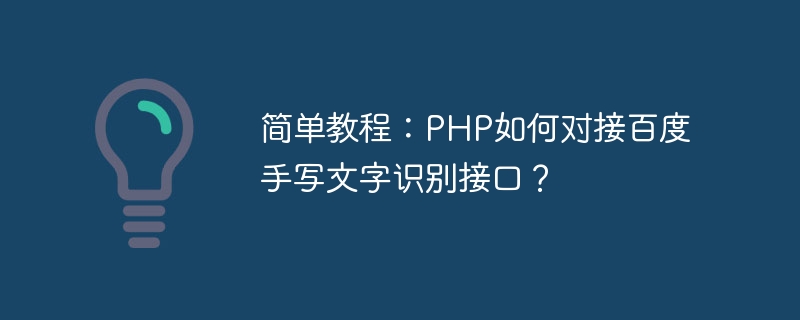
简单教程:PHP如何对接百度手写文字识别接口?
近年来,随着人工智能技术的发展,手写文字识别成为了一个备受关注的领域。百度手写文字识别接口提供了便捷且准确的手写文字识别功能,以下是一个简单的教程,介绍如何使用PHP语言对接百度手写文字识别接口。
第一步:准备工作
首先,你需要拥有一个百度账号,并在百度开发者平台创建一个新的应用。在创建应用之后,你会获得一个API Key和Secret Key,这两个密钥将用于身份验证。
安装必要的PHP扩展:curl,php-json,php-mbstring。你可以通过在终端中运行以下命令来安装它们:
sudo apt-get install php-curl sudo apt-get install php-json sudo apt-get install php-mbstring
登录后复制
第二步:编写代码
新建一个php文件,例如”baidu_handwriting_recognition.php”,在该文件中添加以下代码:
<?php
/**
* 百度手写文字识别接口
* @param string $imagePath 图片路径
* @return string|bool 手写文字识别结果或者错误信息
*/
function handwritingRecognition($imagePath) {
$appId = 'Your App ID';
$apiKey = 'Your API Key';
$secretKey = 'Your Secret Key';
$url = 'https://aip.baidubce.com/oauth/2.0/token';
$param = array(
'grant_type' => 'client_credentials',
'client_id' => $apiKey,
'client_secret' => $secretKey
);
$ch = curl_init();
curl_setopt($ch, CURLOPT_URL, $url);
curl_setopt($ch, CURLOPT_RETURNTRANSFER, 1);
curl_setopt($ch, CURLOPT_POST, 1);
curl_setopt($ch, CURLOPT_POSTFIELDS, $param);
$result = curl_exec($ch);
curl_close($ch);
$accessToken = json_decode($result, true)['access_token'];
$url = 'https://aip.baidubce.com/rest/2.0/ocr/v1/handwriting';
$param = array(
'access_token' => $accessToken,
'image' => base64_encode(file_get_contents($imagePath))
);
$ch = curl_init();
curl_setopt($ch, CURLOPT_URL, $url);
curl_setopt($ch, CURLOPT_RETURNTRANSFER, 1);
curl_setopt($ch, CURLOPT_POST, 1);
curl_setopt($ch, CURLOPT_POSTFIELDS, $param);
$result = curl_exec($ch);
curl_close($ch);
$resultArray = json_decode($result, true);
if (isset($resultArray['error_code'])) {
return $resultArray['error_msg'];
} else {
return $resultArray['words_result'];
}
}
// 使用示例
$imagePath = 'path/to/your/image.jpg';
$result = handwritingRecognition($imagePath);
if (is_array($result)) {
foreach($result as $word) {
echo $word['words'] . "
";
}
} else {
echo $result;
}
登录后复制
第三步:替换密钥和路径
将代码中的”Your App ID”替换为你创建的应用的应用ID,”Your API Key”和”Your Secret Key”替换为你的API Key和Secret Key。同时,将”$imagePath”替换为你要识别的手写文字图片的路径。
第四步:运行代码
保存并关闭文件,并在终端中执行以下命令运行代码:
php baidu_handwriting_recognition.php
登录后复制
你将看到识别结果或者错误信息。
总结:
通过以上简单教程,你学会了如何使用PHP对接百度手写文字识别接口,实现手写文字识别功能。你可以根据自己的需求对代码进行修改和扩展,形成更为完善的应用。希望这篇教程对你有所帮助!
以上就是简单教程:PHP如何对接百度手写文字识别接口?的详细内容,更多请关注php中文网其它相关文章!