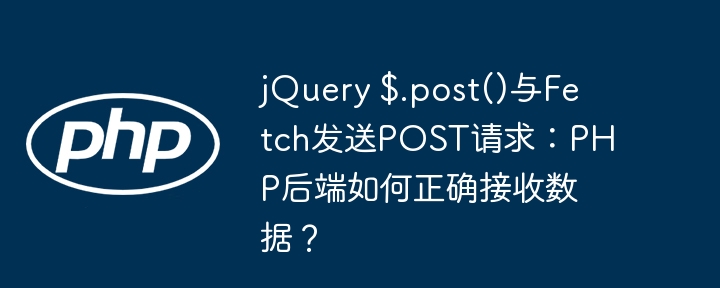
jquery $.post() 和 fetch 发送 post 请求的差异
在 php 中,判断是否为 post 请求的方法是检查 $_server[‘request_method’]。然而,前端代码中,jquery 的 $.post() 和 fetch 发送 post 请求时却出现了不同的情况。
问题原因
$_post 超全局变量只能获取 application/x-www-form-urlencoded 和 multipart/form-data 类型的表单数据。而 fetch 发送的 json 数据需要通过 php://input 获取并解析。
立即学习“PHP免费学习笔记(深入)”;
解决方案
有多种方法解决这个问题:
1. 修改前端代码
将 application/json 修改为 application/x-www-form-urlencoded;charset=utf-8 并使用 qs 包对数据进行序列化:
fetch('http://localhost/', {
method: 'post',
headers: {
'content-type': 'application/x-www-form-urlencoded;charset=utf-8'
},
body: qs.stringify({
action: 'send_data',
...
})
}).then(res => res.text()).then(json => console.log(json))
登录后复制
2. 修改后端代码
在 php://input 获取 json 数据并解码:
$input = json_decode(file_get_contents('php://input'), true) ?: [];
if ($_SERVER['REQUEST_METHOD'] == 'POST') {
if (@$input['action'] == 'send_data') {}
}
登录后复制
以上就是jQuery $.post()与Fetch发送POST请求:PHP后端如何正确接收数据?的详细内容,更多请关注php中文网其它相关文章!