php 命令行工具开发最佳实践:使用命名空间组织代码并防止冲突。定义命令以使用 symfony 控制台组件轻松编写 cli 命令。编写清晰的文档以提高可访问性。使用输入和输出操作来交互。遵循单元测试最佳实践以编写健壮的代码。
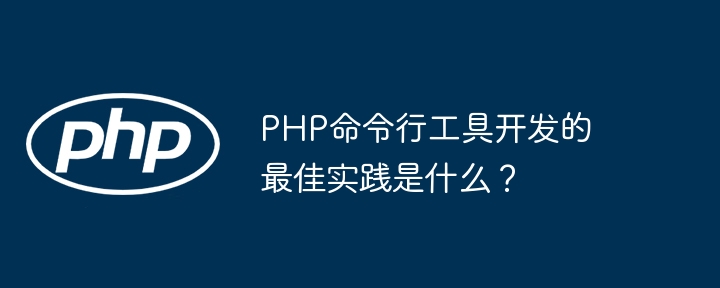
PHP 命令行工具开发的最佳实践
简介
命令行工具在自动化任务和执行系统级操作方面发挥着至关重要的作用。PHP 是一种广泛使用的编程语言,也非常适合开发命令行工具。遵循以下最佳实践可以帮助您创建高效、可维护的 PHP CLI 应用程序。
使用命名空间
对于大型或复杂的应用程序来说,使用命名空间可以帮助组织代码并防止冲突。为您的命令行工具创建一个单独的命名空间,例如 App/Cli。
namespace App/Cli;
class ExampleCommand
{
// ...
}
登录后复制
定义命令
使用 Symfony Console 组件定义命令可以让您轻松编写 CLI 命令。每个命令都应具有一个简短的名称、一个描述以及一组选项和参数。
use Symfony/Component/Console/Command/Command;
class ExampleCommand extends Command
{
protected function configure()
{
$this
->setName('example')
->setDescription('An example command')
->addOption('option', 'o', InputOption::VALUE_REQUIRED, 'Example option')
->addArgument('argument', InputArgument::REQUIRED, 'Example argument');
}
protected function execute(InputInterface $input, OutputInterface $output)
{
// ...
}
}
登录后复制
使用文档
使用 PHPDoc 为您的命令和选项提供清晰的文档。这将使您的工具对于其他开发人员和最终用户更容易使用。
use Symfony/Component/Console/Input/InputOption;
use Symfony/Component/Console/Input/InputArgument;
class ExampleCommand extends Command
{
/**
* @param string $name
* @param string|null $description
* @param InputArgument[]|null $arguments An array of InputArgument objects
* @param InputOption[]|null $options An array of InputOption objects
* @throws /LogicException When both arguments and options were defined
*/
protected function configure()
{
// ...
}
protected function execute(InputInterface $input, OutputInterface $output)
{
// ...
}
}
登录后复制
处理输入和输出
Symfony Console 组件提供了一系列方法来简化输入和输出操作。$input 对象允许访问命令选项和参数,而 $output 对象允许您向终端输出信息。
// 获取选项的值
$optionValue = $input->getOption('option');
// 获取第一个参数的值
$argumentValue = $input->getArgument('argument');
// 向终端输出消息
$output->writeln('Hello world!');
登录后复制
编写可测试的代码
遵循单元测试最佳实践对于编写可维护、健壮的 PHP 代码至关重要。对于 CLI 工具,可以使用 PHPUnit 或 Codeception 等测试框架。
实战案例
以下是一个简单的 CLI 工具,它可以打印给定字符串:
#!/usr/bin/env php
use Symfony/Component/Console/Command/Command;
use Symfony/Component/Console/Input/InputArgument;
use Symfony/Component/Console/Input/InputInterface;
use Symfony/Component/Console/Output/OutputInterface;
class PrintCommand extends Command
{
protected function configure()
{
$this
->setName('print')
->setDescription('Prints a string')
->addArgument('string', InputArgument::REQUIRED, 'String to print');
}
protected function execute(InputInterface $input, OutputInterface $output)
{
$output->writeln($input->getArgument('string'));
}
}
$command = new PrintCommand();
$command->run();
登录后复制
PHP免费学习笔记(深入):立即学习
踏上前端学习之旅,开启通往精通之路!从前端基础到项目实战,循序渐进,一步一个脚印,迈向巅峰!
以上就是PHP命令行工具开发的最佳实践是什么?的详细内容,更多请关注php中文网其它相关文章!