计算器存在但打不开,在设置-应用-应用和功能,找到计算器,点击一下,高级选项-重置-重置,重新打开就好了。
若计算器不存在,则做以下步骤
按windows 键输入powershell找到它,右键管理员方式打开
1. 在窗口内输入 Get-AppxPackage -allusers | Select Name, PackageFullName 回车
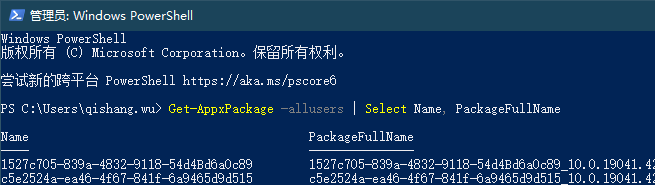
2. 找到Microsoft.WindowsCalculator这个条目,这个就是计算器,复制空格后面的内容。如图,我的是 Microsoft.WindowsCalculator_10.2103.8.0_x64__8wekyb3d8bbwe
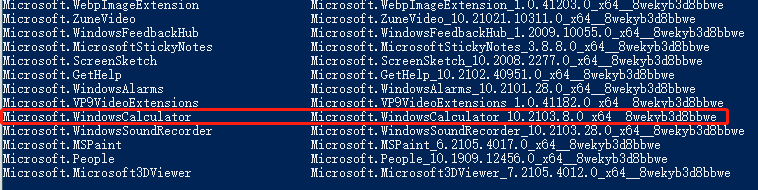
3. 输入 Add-appxpackage -register “C:\Program Files\WindowsApps\(Microsoft.WindowsCalculator_10.2103.8.0_x64__8wekyb3d8bbwe)\appxmanifest.xml” -disabledevelopmentmode,括号里替换自己的内容,不要括号,回车
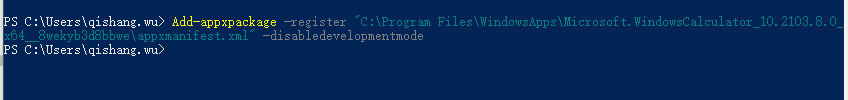
4. 按windows+R,输入calc 回车,计算器出来了